Microsoft recently said that AI's impact on our lives will be as sizable as the PC and internet – which is something you might expect from a company that's just invested billions of dollars into OpenAI, the maker of ChatGPT.
Yet Microsoft is far from alone in making these claims – and ChatGPT's talents, which include advanced text generation and answering questions, are potentially transformative. But how exactly might AI tools and machine learning change Microsoft 365, formerly known as Microsoft Office?
Right now, there's no timescale for Microsoft's integration of OpenAI's technology into its suite of productivity apps, which include Word, Excel, PowerPoint, Outlook and Teams. But the process has already started and recent reports suggest that Microsoft will soon add ChatGPT's talents to its Office suite and Bing search engine, which could change the way we use them.
Based on what we know of ChatGPT's talents and how they could apply to Microsoft 365, here are five ways that AI tech will likely change how we use apps like Outlook, Word and PowerPoint.
5 ways ChatGPT could transform Microsoft Office
Microsoft Office, now known as Microsoft 365, already has a few AI-powered tools of its own thanks to Project Turing. Since 2017, the latter has delivered features like Assistive AI (see below) for suggested email replies and 'Smart Find' for searching your docs.
But OpenAI tools like ChatGPT promise to dovetail with Microsoft's own AI research to supercharge those functions and unlock new ones. Thanks to its skills in language processing and data analysis, Microsoft's partnership with ChatGPT could help with...
1. Solving your email headache
For most of us, email has become an antiquated chore that lacks the immediacy of the best online collaboration tools like Slack. But generative pre-trained transformers (or GPTs) promise to be able to tame our inboxes, thanks to their ability to crunch masses of text and tease out their meaning.
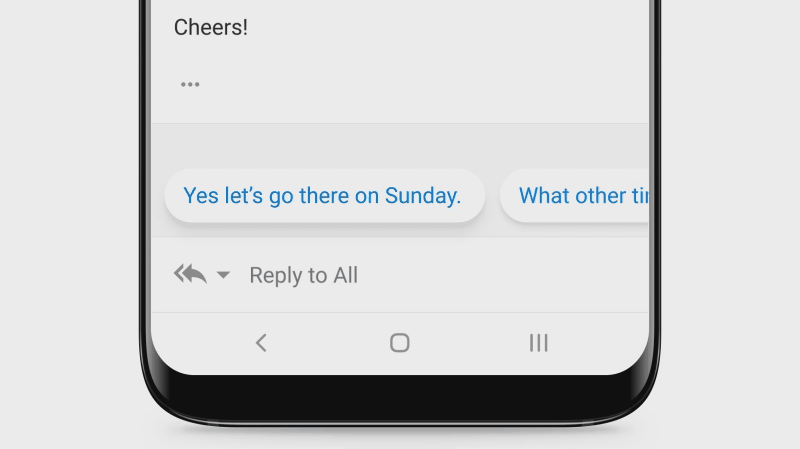
According to The Information, Microsoft "recently looked at how Outlook and Word could use GPT to suggest automatic replies to other emails". This could go well beyond the simple auto-complete suggestions we have now – Microsoft has also apparently talked about creating "chatbot-style programs inside Word and Outlook that write entire tracts of text".
Ultimately, your role with email could be to approve or lightly edit suggested replies, rather than put aside an hour to trawl through them. ChatGPT could also help with scheduling meetings or organizing travel, all of which sounds like good news to us.
2. Making you (look like) a better writer
One of ChatGPT's great strengths is generating text in response to a prompt. The content of the AI chatbot's replies isn't always as factually sound as its confident tone implies, but the writing itself can convincingly adopt the nuance and character of a particular author.
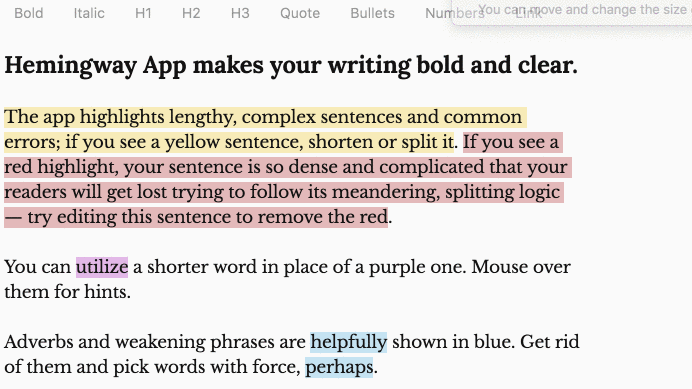
This is where ChatGPT, particularly its incoming GPT-4 model, could have some of its biggest impacts on the likes of Outlook and Word. Third-party apps like Hemingway already act as our virtual sub-editors, but these tools will increasingly be built into apps like Microsoft Office to improve our writing.
You'll be able to hit a button and get a tighter version of the report you've just written, or get suggestions for removing jargon. What impact might auto-generated text ultimately have on our writing skills? That's a thorny question for another day, but in the short-term it could iron out wrinkles like an over-reliance on the passive voice in our docs and emails.
3. Summarizing your meetings
Microsoft's 'At a Glance' feature is already able to summarize your Word docs with bullet-point summaries, but the integration of ChatGPT could take this to the next level and spread it across Microsoft 365's apps.
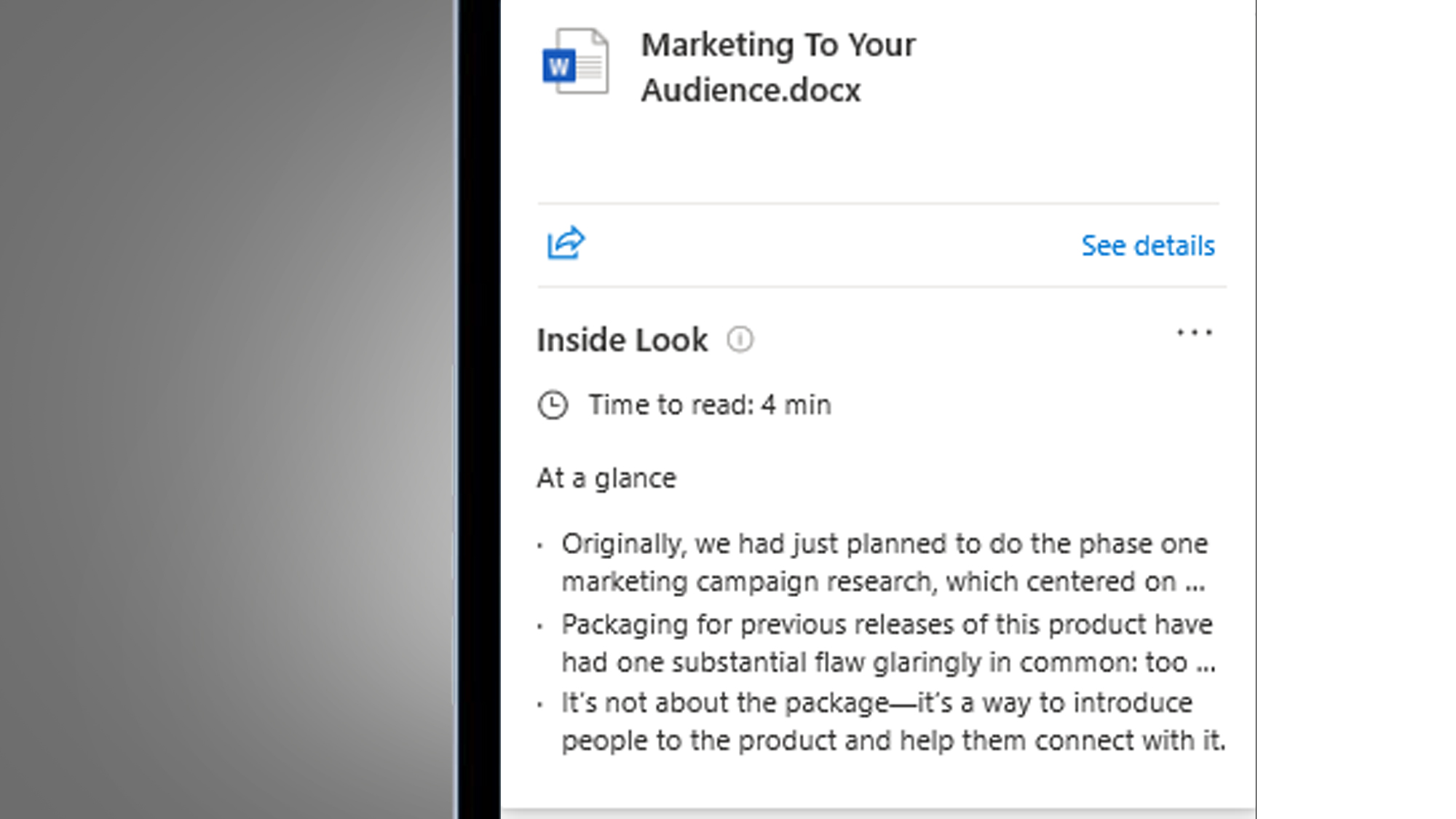
For example, a long report could be automatically crunched down into a digestible PowerPoint presentation. The same technology could also automatically summarize the transcripts created during your Teams meetings, saving you the task of creating a follow-up email from scratch.
This combination of Turing's ability to understand text and ChatGPT's ability to automatically generate it could take a scythe to the repetition many of us experience in creating documents or written text for multiple formats, from presentations to email. You'll still have the power of final sign-off, but the legwork in creating PowerPoints and post-meeting emails could soon be crossed off your 'to do' list.
4. Creating fancy PowerPoint visuals
ChatGPT's AI powers also dovetail nicely with another OpenAI creation, Dall-E, which went viral last year way before the chatbot. A powerful text-to-image generator, Dall-E can create visuals (with mixed results) from simple prompts – which could be a very helpful way to jazz up your PowerPoint presentations.
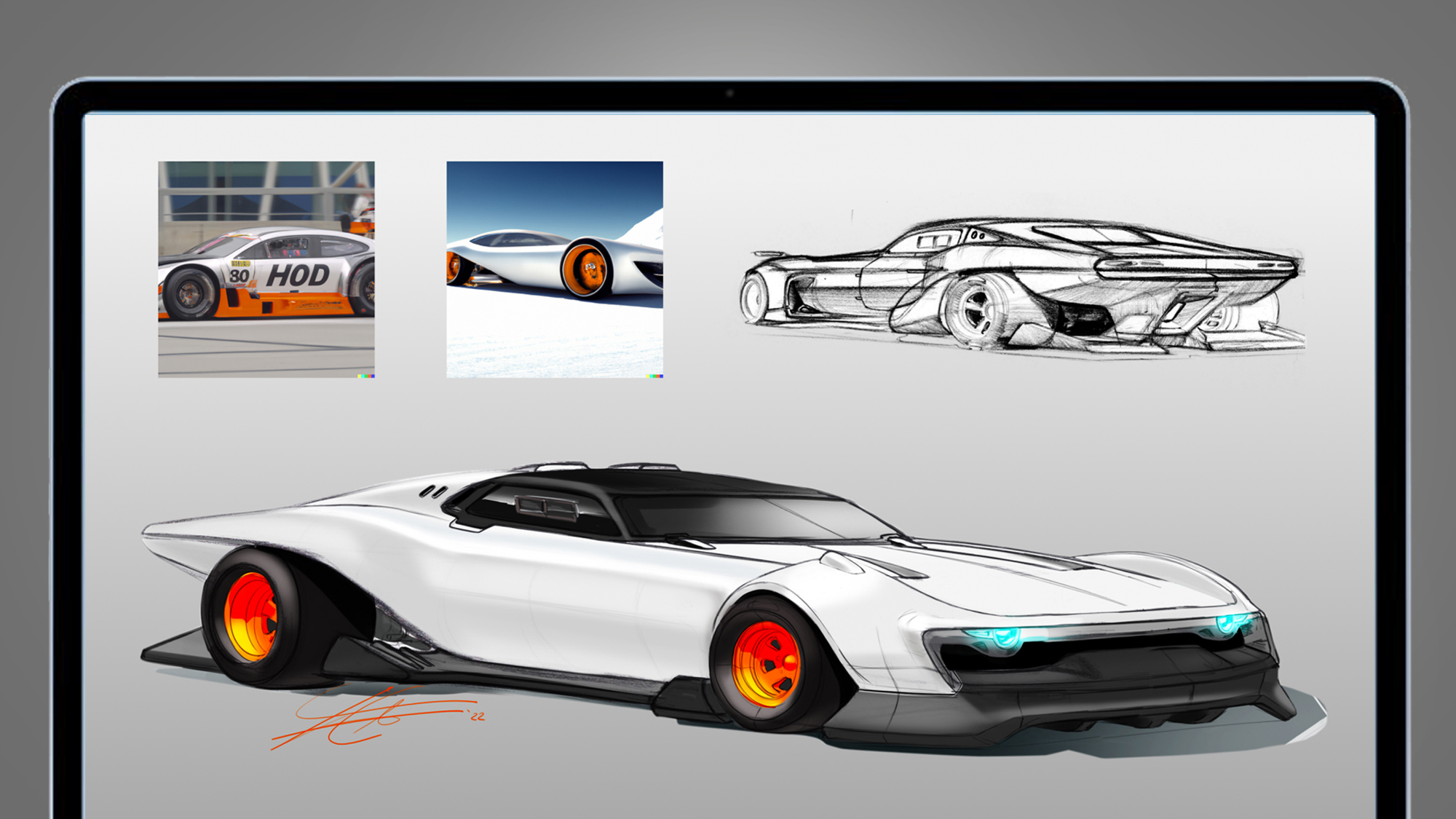
According to a report from The Information, Microsoft has internally discussed "plans to let PowerPoint customers use OpenAI’s Dall-E 2 image generation model to create new visuals for presentations". This could work in tandem with ChatGPT's ability to summarize chunks of text with bullet point summaries, effectively creating draft presentations for you.
This visual aid is something that Adobe has referred to as a "creative co-pilot", allowing you to simply describe things you want added to a scene or image. While it has big ramifications for digital art, it could also make PowerPoint presentations far less of a time-sink, too.
5. Turning you into an Excel whizz
Not everyone loves to spend time in Microsoft Excel, but ChatGPT's powers of data analysis and query response could make the spreadsheet tool a much more friendly place for the uninitiated.
The Reddit forums have already lit up with the ways people have found to plug ChatGPT into Excel (see the video below). And Microsoft's huge investment into OpenAI brings the promise of those skills being directly integrated into apps like Microsoft's spreadsheet king.
It could, for example, pull in data based on a simple prompt ("list the world's top five companies by profit"), create Excel formulas and macros, or make data visualization charts for you.
Having a chatbot that lives inside Excel, ready to analyze data and help you with visualizations, would be a huge boon for beginners and a massive timesaver for experienced users, too.
from TechRadar - All the latest technology news https://ift.tt/756PBCS
Aucun commentaire: